Optimizing Zoom Breakout Rooms for Engaging Meetings
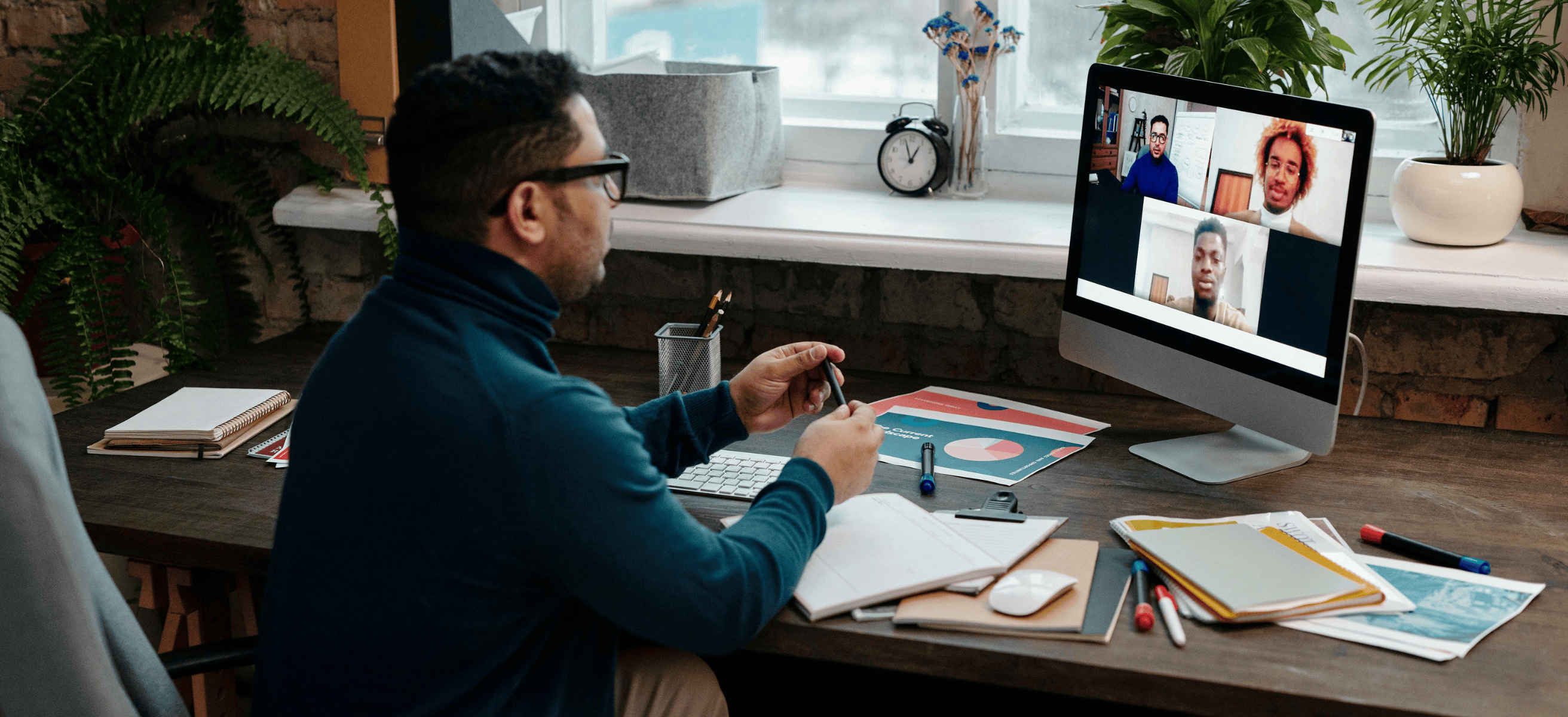
Zoom breakout rooms enable participants in larger meetings to join smaller, focused discussion groups. This can transform your virtual meetings, making them more interactive and engaging. This article will guide you through what breakout rooms are, how to set them up, and the best practices for maximizing their potential.
Key Takeaways
- Breakout rooms enhance engagement in large Zoom meetings by allowing for smaller, focused discussions where participants can share ideas comfortably.
- Effective setup and management of breakout rooms are crucial, including pre-assigning participants and monitoring discussions to facilitate productive interactions.
- Utilizing interactive activities, collaborative tools, and clear objectives during breakout sessions can significantly improve participant engagement and overall meeting outcomes.
Understanding Zoom Breakout Rooms

Breakout rooms are designed to transform large Zoom meetings into smaller, more manageable discussions. They allow hosts to split participants into separate sessions, enabling focused interactions and personalized engagement. Breakout rooms automatically create an environment where participants feel more comfortable sharing their thoughts and ideas, resulting in more effective and productive meetings.
These rooms can be a game-changer for virtual events, offering a way to manage discussions, brainstorm ideas, and build connections in a more intimate setting. Hosting a large conference or a small team meeting can be significantly enhanced by effectively leveraging breakout rooms.
What is a breakout room?
A breakout room is a virtual space within a larger Zoom meeting where smaller groups can gather for focused discussions. The primary purpose of these rooms is to facilitate more intimate and engaging interactions among participants.
Unlike the main session, breakout rooms enable direct conversations and allow attendees to dive deeper into specific topics. With the ability to host up to 100 separate discussions simultaneously, breakout rooms are versatile tools for any virtual event.
Benefits of using breakout rooms
Using breakout rooms offers several benefits, including:
- The ability to engage participants more effectively
- Fostering focused discussions
- Providing quieter attendees with the opportunity to share their thoughts in a more comfortable setting.
Setting clear goals and structuring sessions helps breakout rooms build meaningful connections and enhance overall engagement.
Setting Up Zoom Breakout Rooms
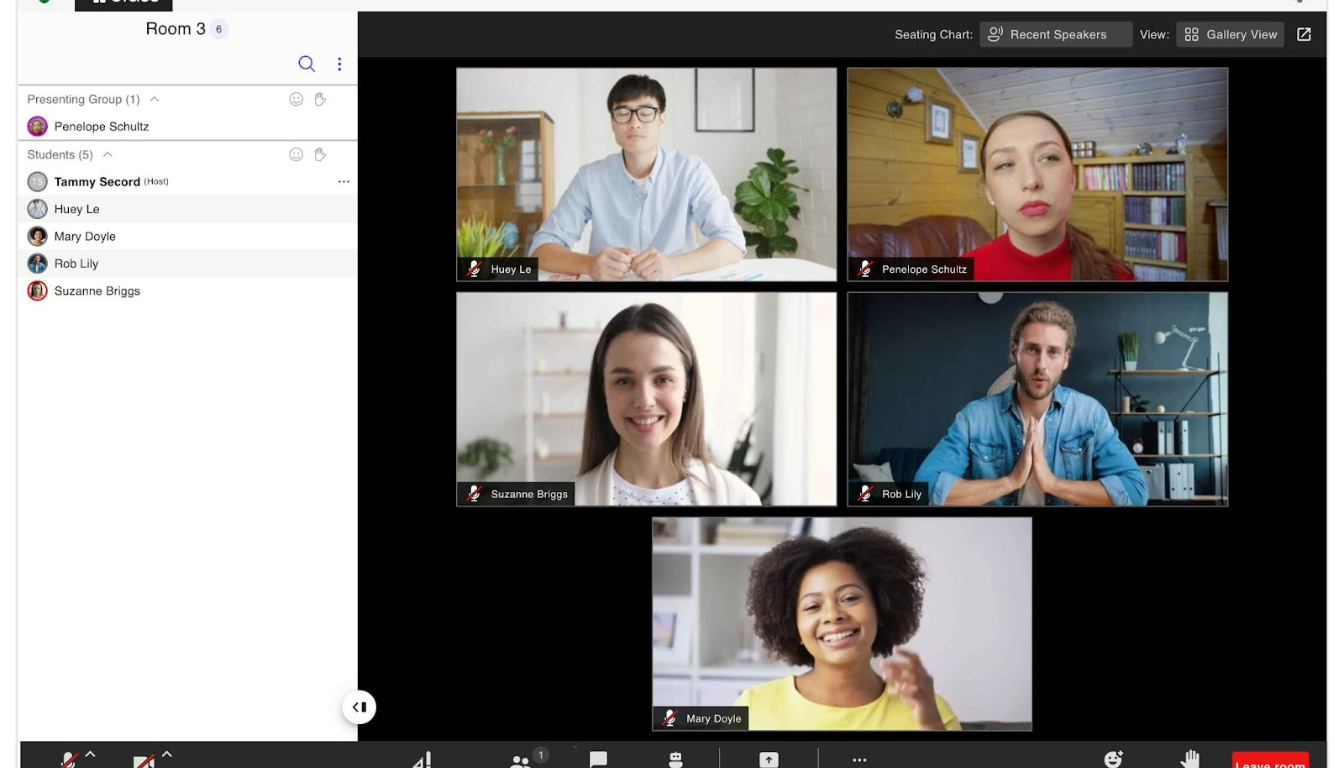
Setting up Zoom breakout rooms involves a few key steps to ensure a smooth and effective experience. Preparation is crucial: familiarize yourself with the available features and practice the setup ahead of time.
Such preparation enables efficient management of breakout rooms and allows for real-time adjustments during the meeting.
Creating breakout rooms
Creating breakout rooms during a Zoom session is simple. Follow these steps:
- Click the Breakout Rooms icon in the meeting toolbar.
- Choose to create rooms manually or have Zoom automatically assign participants to each room.
- (Optional) Select the Breakout Room Pre-assign option in meeting settings for smoother management.
Manually assigning participants allows:
- Control over group composition, ensuring balanced and productive discussions.
- Once participants are assigned, the number of participants will appear instead of the Assign button.
- This makes it easy to track who is in each room, manually joining participants as needed.
Such more flexibility lets you tailor breakout sessions to meet specific challenge objectives and small group dynamics, for example.
Pre-assigning participants
Pre-assigning participants to breakout rooms streamlines the start of your meeting, ensuring groups are ready for immediate discussion. This can be done through the meeting’s scheduling settings, where you can assign participants to pre-assigned rooms before the meeting begins.
Pre-assigning participants aids in managing the meeting effectively and ensures a smoother experience for all.
Managing breakout rooms in progress
During a Zoom session, managing breakout rooms involves:
- Monitoring participant activity
- Checking audio/video status and screen sharing in each room
- Gauging engagement through real-time monitoring
- Rearranging participants if necessary to facilitate better discussions
Hosts and co-hosts can perform these monitoring and adjustment tasks to ensure effective breakout room management.
Additionally, locking breakout rooms can ensure secure interactions by preventing new participants from joining mid-session.
Best Practices for Effective Breakout Sessions
Running effective breakout sessions requires proper planning and structuring. By setting clear objectives and utilizing best practices in the process, you can maximize productivity and engagement during breakouts. This idea can significantly enhance the effectiveness of your sessions.
This section will explore essential strategies for clarifying the purpose of your sessions, using deliverables to maintain focus, and assigning roles to encourage participation.
Clarify purpose and tasks
Clarifying the purpose and tasks of breakout sessions is crucial to avoid busy work and enhance productivity. Clearly identifying the goals, whether they are individual, team, or organizational, helps maintain focus and ensures that every activity is purposeful and impactful. Mixing different personality types in groups, such as introverts and extroverts, can lead to more balanced and productive discussions.
To enhance the learning experience:
- Use interactive brainstorming techniques and encourage participants to share creative ideas freely.
- Have groups report out their findings to create accountability and emphasize the importance of their work.
- Ensure that every activity in breakout rooms is collaborative and impactful to achieve desired outcomes.
Use deliverables to maintain focus
Using deliverables such as collaborative documents helps maintain focus and structure during breakout sessions. Tools like Google Docs facilitate real-time interaction and engagement, ensuring clear communication of participant contributions.
Screen sharing can also be used effectively for show & tell activities, allowing participants to showcase their work or ideas. This approach leads to more productive group discussions and keeps everyone aligned with the session’s objectives.
Assign roles to encourage participation
Assigning specific roles within breakout rooms encourages participation and ensures all voices are heard. Roles such as facilitator or reporter can enhance accountability and encourage contributions during discussions, making each person feel valued.
Providing facilitators with a structured outline can further enhance their effectiveness in managing breakout sessions and taking notes during the scenario process.
Enhancing Engagement in Breakout Rooms

Enhancing engagement in breakout rooms involves incorporating interactive activities, utilizing collaborative tools, and managing the timing and pacing of discussions.
These strategies can transform your breakout sessions into dynamic and engaging experiences, fostering deeper connections and more productive outcomes.
Interactive activities and icebreakers
Incorporating icebreaker activities early on helps participants feel more comfortable in small groups. Examples of icebreaker games for breakout sessions include Two truths and a lie and participant bingo. These activities are not only fun but also effective in breaking the ice and encouraging participants to engage more openly.
Activities that promote engagement and interaction include:
- Skill-sharing sessions, which empower participants to share their skills and enrich the collective knowledge.
- Speed networking, which helps keep the energy high and fosters meaningful interactions.
- Trivia games, which also maintain high energy and encourage interaction.
Live polls can engage quieter participants, allowing for feedback and decision-making. These interactive activities can make breakout sessions more engaging and enjoyable for everyone involved, encouraging all to participate.
Utilizing screen sharing and collaborative tools
Screen sharing in breakout rooms allows for effective visual communication and enhances participant engagement in the digital space. Using collaborative tools like Google Docs or Slides during breakout sessions helps keep participants organized and focused on their tasks.
This fosters a collaborative environment and improves the overall productivity of breakout sessions that were created.
Timing and pacing
Effective timing and pacing are crucial in breakout sessions to ensure meaningful engagement among participants. Setting a countdown timer can help participants manage how much time effectively during discussions. Providing at least 1-2 minutes for each participant to share ensures that everyone has the opportunity to contribute.
This approach helps maintain a steady flow of conversation and keeps the session on track, note.
Supporting Participants During Breakout Sessions

Supporting participants during breakout sessions is essential for their success. Providing resources and clear instructions enhances participant confidence and ensures a smooth experience.
This section will cover how to respond to requests for help, monitor participant activity, and provide feedback and follow-up.
Responding to requests for help
Participants in breakout rooms can request help from the host by clicking the ‘Ask for Help’ button. When a participant asks for help, the host receives a notification and is prompted to join the requesting room.
Hosts should move between larger groups to provide support and can communicate through messages to all breakout rooms to wrap up discussions or assignments.
Monitoring participant activity
Hosts can track participant activity levels in breakout rooms to gauge student engagement and involvement. Monitoring participant activity is crucial for understanding engagement levels and making informed adjustments for improved group dynamics.
Effective monitoring techniques enhance the overall productivity and outcomes of breakout sessions.
Providing feedback and follow-up
Constructive feedback after breakout sessions is crucial for reinforcing learning and facilitating improvement. Providing feedback helps participants understand their contributions and areas for growth, leading to better outcomes in future sessions.
Follow-up discussions can also help solidify the learnings and ensure that the session’s objectives are met.
Leveraging Breakout Rooms for Different Scenarios

Breakout rooms can be leveraged for various scenarios, including training sessions, team meetings, and virtual networking events. By using breakout rooms, meeting hosts can create tailored experiences that meet the specific needs of different groups and objectives.
Training sessions and workshops
Training sessions in breakout rooms facilitate skills learning and efficiency in group settings. Before class begins, participants can be pre-assigned to small breakout groups. This ensures better management based on their group project assignments. Low headcount is recommended for mentorship breakout sessions to ensure individual attention.
Workshops can include both interactive and presentational components to engage participants in person effectively.
Team meetings and brainstorming sessions
Breakout rooms facilitate focused discussions and encourage collaboration among team members during meetings. Offsite designs engaging breakout room activities that maintain participant involvement and connection, enhancing creativity during brainstorming sessions.
Effectively using breakout rooms can transform team meetings and brainstorming sessions into productive and engaging experiences.
Virtual networking and social events
Virtual networking and social events can greatly benefit from the use of breakout rooms. They facilitate new connections and provide a relaxed setting for attendees to network while enjoying refreshments.
An AMA (Ask Me Anything) session allows attendees to ask questions directly to speakers or experts, fostering meaningful conversations.
Security and Privacy in Breakout Rooms
Security and privacy are paramount in breakout rooms to ensure safe and comfortable interactions. Implementing appropriate safety measures and enabling end-to-end encryption (E2EE) can protect discussions from unauthorized access.
Enabling E2EE for breakout rooms
Enabling end-to-end encryption ensures that only participants in a breakout room can access the discussions. To activate E2EE, the host must enable it in the Zoom web portal before the meeting starts.
All participants must join via the Zoom desktop client or mobile app to ensure E2EE functionality. Once they have joined, they will have access to all features.
Managing participant permissions
Managing participant permissions in breakout rooms is crucial for maintaining control and security within the meeting environment. Configuring participant permissions can help define the level of access participants have, ensuring that sensitive information is shared securely and appropriately.
Best practices include regularly reviewing access levels and adjusting them based on the flow of discussions within breakout rooms. This approach helps create a secure and controlled environment, fostering trust and confidence among participants.
Summary
Optimizing Zoom breakout rooms for engaging meetings involves a mix of thorough preparation, strategic execution, and dynamic interaction. From understanding the fundamental benefits and setup processes to implementing best practices and ensuring security, each step plays a vital role in creating a productive virtual environment. By leveraging these strategies, you can transform your Zoom sessions into impactful and engaging experiences that foster collaboration and meaningful connections. Embrace the power of breakout rooms and watch as your virtual meetings reach new heights of engagement and productivity.
FAQs
- How do I create breakout rooms in Zoom?
To create breakout rooms in Zoom, simply click the Breakout Rooms icon in the meeting toolbar, and select whether to assign participants manually or automatically. This feature allows for effective group discussions during your meeting.
- Can I pre-assign participants to breakout rooms?
You can pre-assign participants to breakout rooms using the meeting's scheduling settings, ensuring a more organized and efficient meeting experience.
- How do I ensure security in breakout rooms?
To ensure security in breakout rooms, implement end-to-end encryption and carefully manage participant permissions for secure and private interactions. This approach protects sensitive discussions effectively.
- What are some effective icebreaker activities for breakout sessions?
Effective icebreaker activities like Two Truths and a Lie, participant bingo, and speed networking foster comfort and engagement among participants in breakout sessions. These activities encourage interaction and help build rapport within the group.
You may also like
Unique spaces for your next offsite
Find distinctive venues for your upcoming corporate retreat.
Stay Updated with Our Insights
Get exclusive content and valuable updates directly to you.







