Top 25 Best Working Tools to Enhance Productivity in 2025

Looking for the best working tools to enhance your productivity? In this article, we dive into essential tools for efficient communication, seamless project management, and effective collaboration. Whether you’re working remotely or in an office, these tools are designed to streamline your workflow and boost your efficiency.
Key Takeaways
- Effective communication tools like Slack and Microsoft Teams streamline interactions and enhance remote team productivity.
- Project management tools such as Asana and Trello help organize tasks, track progress, and facilitate collaboration within remote teams.
- Document collaboration solutions like Google Workspace and Dropbox allow for real-time editing and secure file sharing, improving team productivity and accessibility.
Essential Communication Tools for Remote Teams

Effective communication is the backbone of any successful remote team. Communication tools help teams stay in sync and reduce the chaos that email and messages can create. These tools enhance productivity and foster teamwork by maintaining strong connections and seamless communication.
Here are some essential communication tools that can significantly benefit your remote team.
Slack
Slack is a powerhouse when it comes to enhancing teamwork, communication, and organization. With features like private chats, audio/video clips, and live conversations, Slack makes communication quick and efficient. Organized channels and direct messages facilitate effective communication, connecting team members across locations and ensuring project alignment.
Slack also integrates with over 2,200 apps, which enhances user experience and productivity.
Microsoft Teams
Microsoft Teams brings communication and collaboration together for remote teams. It offers features like messaging groups and individuals, video conferencing, and file storage, making it a comprehensive tool for remote work. The integration with Office applications enhances collaborative work, allowing for seamless file sharing and direct messaging during video calls.
By reducing email communication, Microsoft Teams streamlines interactions and boosts productivity.
Flock
Flock is a great collaboration tool. It offers features like:
- Shared to-dos
- Opinion polls
- Individual and team reminders
- Live updates to boost productivity
Flock reduces email communication by 75%, making collaboration more efficient.
Its integrated solution for messaging, video conferencing, and productivity tools helps teams work together seamlessly.
Top Project Management Tools for Remote Teams

Project management tools are essential for enhancing team collaboration and tracking project manager status effectively. These tools help organize tasks, track progress, and manage multiple specific projects, ensuring that project planning and project progress run smoothly.
Here are some top project management tools to monitor progress and keep your remote team on track and productive.
Asana
Asana is designed for project and product management, simplifying workflow and organization. Its key features include:
- Task organization
- Visual boards
- Task dependencies
- Project timelines
- Integrations with tools like Google Drive and Gmail.
Asana aids in visualizing tasks through visual boards, providing a big picture overview of project status. G2 users appreciate its ease of use and support for self-organization, allowing teams to assign tasks efficiently.
Trello
Trello provides:
- Boards for organization
- Custom workflows
- Cards with assignment details
- Member assignments
- Due dates
Its Kanban boards facilitate project visualization, making it easier for teams to manage tasks and workflows visually. Trello’s visual simplicity and drag-and-drop interface enhance task organization and team collaboration.
Integrations with platforms like Google Drive and Slack streamline workflow and communication.
Monday.com
Monday.com is a comprehensive work operating system designed for project management, task coordination, and workflow management. It integrates with over 40 tools, enhancing its functionality and supporting collaboration across various platforms. Key features include:
- Project tracking
- Automation
- Customizable workflows
- Real-time data insights for effective management.
Monday.com helps remote workers by providing a comprehensive overview of all projects, enhancing team visibility and productivity.
Best Document Collaboration Tools

Document collaboration tools allow multiple users to work simultaneously on documents, enhancing productivity and flexibility. These tools enhance accessibility, allowing team members to work on documents in real-time.
Here are some of the best document collaboration tools to improve collaboration and effective collaboration that elevate your team productivity through team collaboration software.
Google Workspace
Google Workspace enables seamless real-time collaboration with features that allow multiple users to edit documents simultaneously. It integrates with other applications via API connections, enhancing its collaborative capabilities and workflow customization.
Managers can control access to documents through different levels of access, ensuring that only authorized users can view or edit sensitive information.
Office 365
Office 365 enables online access and collaborative editing of documents, making teamwork seamless. Users can work together in real-time using familiar applications like Word, Excel, and PowerPoint, which are all integrated into Office 365.
This powerful suite enhances productivity for remote teams by providing essential collaboration tools.
Dropbox
Dropbox offers secure file sharing, cloud storage, and e-signature tools, making it an essential tool for productivity. With its secure file sharing capabilities, Dropbox allows users to easily collaborate on files from anywhere. Its versatility makes it suitable for both individuals and businesses, catering to various file collaboration needs.
Effective Video Conferencing Tools
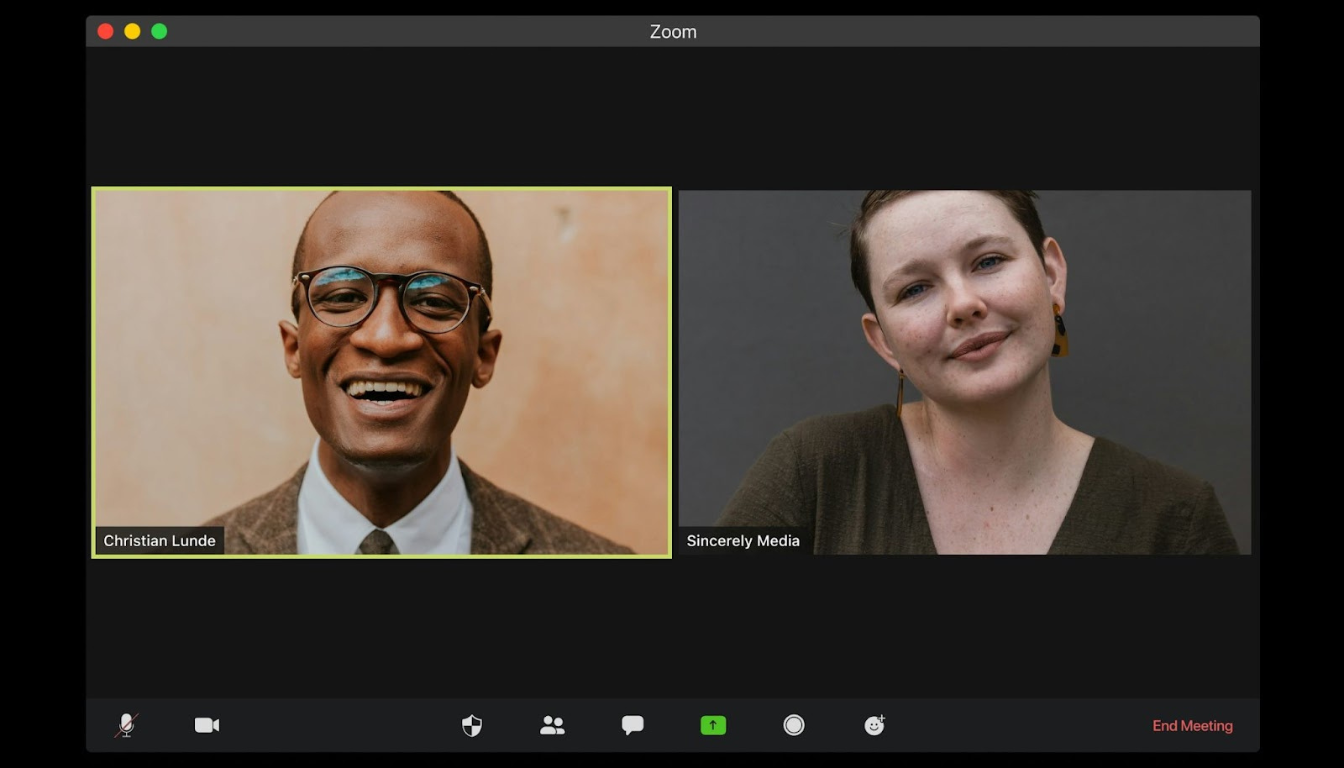
Video conferencing tools are essential for real-time communication and can help maintain team cohesion in remote settings. These tools aid in creating a sense of community, reducing feelings of isolation, and fostering interaction among remote workers.
Here are some effective collaboration tools for remote video conferencing to enhance your remote collaboration tool.
Zoom
Zoom is a popular choice for professional meetings, with 89 percent of users utilizing the platform for this purpose. It offers collaborative tools such as:
- Online whiteboards
- Polls
- Reactions
- Filters These tools facilitate interactive remote meetings.
Zoom provides actionable insights to enhance productivity during meetings and allows meeting durations of up to 24 hours for its paid plans.
Google Meet
Google Meet offers features such as:
- Recording
- Screen sharing
- Chat
- Supports up to 100 participants
Designed to facilitate remote collaboration effectively, Google Meet is a reliable tool for virtual meetings and real-time interaction.
Microsoft Teams (again)
Microsoft Teams provides video conferencing, chat, and collaboration tools, integrating with Office 365 to enhance productivity and security. The platform supports high-quality video conferencing, essential for effective remote team interactions.
Features like direct messaging, screen sharing, and virtual rooms collectively enhance communication and engagement among remote teams, driving productivity.
Real-Time Team Chat Apps
Team chat apps enable instant communication without disrupting workflow. They allow quick resolution of questions, feedback, and issues, promoting collaboration by sharing success stories and creative ideas in a group chat. Each development team member can contribute effectively to the discussion.
Here are some real-time team chat apps to keep your remote team connected and productive.
Slack (again)
Slack’s structure allows users to manage notifications by participating only in conversations that matter to them, reducing unnecessary disruptions. Instant communication is crucial for remote teams to collaborate effectively and respond quickly to project needs.
By focusing on relevant discussions, team members stay engaged and informed without being overwhelmed by irrelevant notifications.
Google Chat
Google Chat is a direct messaging tool for Google Workspace, providing direct messaging and chat rooms for team discussions. It enables discussions and content sharing among remote teams, making it an effective tool for real-time collaboration and instant messaging.
Powerful Time Management Tools
Time management tools are crucial for remote teams to enhance productivity and maintain organization. These tools help keep task management lists neat, minimize chaos, and allow teams to focus on priorities.
Here are some powerful time management tools to help improve your team’s productivity and work effectively.
Google Calendar
Google Calendar is an effective tool for remote workers, simplifying meeting scheduling and management. It features:
- Quick scheduling
- Document attachment
- Shared access
- Custom notifications These features facilitate efficient meeting organization.
Google Calendar allows teams to create shared calendars, enabling collaborative management of deadlines and events.
Microsoft Outlook Calendar
Microsoft Outlook Calendar offers features such as:
- Appointment scheduling
- Event management
- Group schedule checking
- Email linking
- Various viewing modes to facilitate time management
It allows users to schedule, move, or cancel scheduling meetings, enhancing flexibility for remote collaboration.
Time Doctor
Time Doctor is a comprehensive time-tracking tool designed to monitor employee productivity effectively. It features detailed time-tracking capabilities, allowing managers to see how time is spent across different tasks and projects. With a 14-day free trial, teams can explore its functionalities before committing.
Time Doctor is an essential tool for ensuring that remote teams stay on track and maintain high productivity levels.
Innovative Screen Sharing Tools

Screen sharing tools play a crucial role in enhancing teamwork by allowing members to collaborate visually and interactively, especially in remote environments. Innovative screen sharing tools like Tuple and InVision significantly enhance collaboration and productivity within remote teams by facilitating shared visuals and real-time interaction.
Here are more details about these tools.
Tuple
Tuple is designed for pair programming, enabling efficient collaboration between developers. It allows both users to interact during a session with simultaneous mouse and keyboard control, enhancing teamwork.
Screen annotation is a notable feature of Tuple that allows users to highlight elements during sessions, making collaboration more interactive. The tool is optimized for pair programming, allowing users to share screens with minimal impact on system performance.
InVision
InVision is an effective online whiteboard used for brainstorming, planning, and creating new ideas as remote workers. It enhances remote collaboration by providing a flexible platform for teams to work together in real-time.
InVision offers a free plan that allows up to 30 users to collaborate seamlessly, making it an ideal tool for team creativity and innovation.
Employee Recognition Tools
Employee recognition plays a crucial role in increasing productivity and retention by helping employees feel valued. Without recognition, employees are four times more likely to look for a new job.
Utilizing recognition tools like Nectar and Social Recognition® can foster team-building activities and wellness initiatives to further engage employees. Let’s explore these tools.
Nectar
Nectar is designed to enhance collaboration and employee recognition in virtual work environments. Users on the Nectar platform can recognize employees by sending shoutouts or giving points for rewards. Nectar allows teams to create customized rewards that align with individual employee preferences.
The platform automates employee recognition processes, allowing for timely acknowledgment without manual intervention. Nectar’s features enable users to celebrate individual contributions regularly, fostering a culture of continuous recognition.
Social Recognition®
Workhuman’s Social Recognition® tool focuses on employee appreciation based on performance and milestones. This tool plays a vital role in enhancing employee appreciation and engagement within teams. By recognizing achievements and milestones, Social Recognition® helps build a positive work environment, boosting morale and productivity.
Secure Password Management Tools
Secure password management tools are crucial for protecting sensitive information in remote work settings. These tools not only protect sensitive information but also streamline the process of sharing access among team members.
Here are some secure password management tools like 1Password and Psono.
1Password
1Password is a top tool for password management, ensuring the secure storage of passwords. It allows users to store passwords securely with features like biometric login and travel mode. 1Password provides features like secure password sharing, customizable access permissions, and support for multiple devices.
With a 14-day free version trial, users can explore its features before committing.
Psono
Psono offers end-to-end encryption and multi-factor authentication as key features for security. It is a self-hosted password manager designed specifically for users concerned about security, ensuring that sensitive information remains protected and only accessible by authorized users.
Psono is compatible across various devices, making it convenient for users to manage their passwords securely.
Collaborative File Storage Solutions
Collaborative file storage solutions allow teams to access and edit files in real-time, enhancing productivity. These platforms facilitate seamless file sharing and integrate with numerous applications, enhancing overall productivity for users.
Here are some collaborative file storage solutions like Google Drive and Dropbox.
Google Drive
Google Drive is primarily used for file sharing and collaboration. Users can share and collaborate on documents, videos, and photos, making it an essential tool for remote teams.
With its integration capabilities, Google Drive ensures that teams stay on the same page and maintain organized projects.
Dropbox (again)
Dropbox offers secure file sharing, cloud storage, and e-signature tools, serving both individuals and businesses effectively. A key benefit of using Dropbox for file storage is the ability to securely store backups, photo libraries, and documents in one place.
Dropbox Professional includes productivity and sharing tools, alongside a generous 3,000 GB of storage space.
All-in-One Remote Work Platforms
All-in-one remote work platforms provide comprehensive solutions that integrate multiple tools into one cohesive system. These platforms enhance collaboration, reduce the need for switching between apps, and foster a more efficient working environment.
Here are some all-in-one remote work platforms like ProofHub and ClickUp.
ProofHub
ProofHub is a versatile and reliable tool for project collaboration. It facilitates collaboration through centralized file management, allowing discussions outside the organization at no extra cost. ProofHub simplifies project management by offering custom workflows, a calendar, and graph charts to help track tasks.
For time management, ProofHub allows users to set schedules, track hours, and generate timesheets.
ClickUp
ClickUp is a powerful productivity tool designed to streamline workflows and enhance project management. It offers robust features such as campaign planning and customizable dashboards that enhance project organization.
However, users have reported major bugs that severely affect the usability of ClickUp, making it challenging to navigate the platform effectively. The customer service of ClickUp faces long resolution times due to a multitude of issues, impacting user satisfaction.
Enhancing Team Dynamics with Offsite
Offsite organizes curated experiences that strengthen relationships for remote teams, enabling more profound connections beyond traditional communication methods in a physical space. These experiences foster stronger interpersonal connections among remote team members by offering curated team-building activities. Offsite helps distributed teams build stronger relationships beyond the screen, turning virtual teams into high-performing teams.
Here’s why Offsite is a valuable tool for enhancing team dynamics.
Why Choose Offsite
Utilizing Offsite for corporate retreats is more efficient and cost-effective than planning independently, relieving teams of the stress typically associated with such arrangements. Planning offsite events can be more streamlined and economical compared to organizing corporate retreats on your own.
Offsite simplifies the organization of team retreats, significantly reducing the time and effort typically needed for independent planning. By using Offsite, teams can focus on what truly matters—their team.
Offsite Planning Experience
The Offsite planning process offers comprehensive management with a transparent pricing structure that eliminates unexpected fees. The process is designed to be straightforward, ensuring transparency with fixed pricing and no unexpected charges.
The planning process with Offsite is streamlined and smooth, ensuring clients are aware of all costs upfront without hidden fees.
Offsite Savings
Users can save up to 50% on retail rates when booking through Offsite due to:
- Strategic partnerships and discounts
- VIP service that enhances accessibility to exclusive deals and tailored experiences
- Various concessions and beneficial contract terms that further promote savings
The platform supports a variety of booking options, providing flexibility for users based on their unique needs.
Summary
The right tools can make a significant difference in enhancing productivity and collaboration within remote teams. From essential communication tools and project management solutions to document collaboration and employee recognition tools, each of these platforms plays a critical role in fostering a productive and connected remote work environment. By leveraging these tools, teams can overcome the challenges of remote work and achieve their goals with greater efficiency and ease. Embrace these tools, and watch your remote team’s productivity soar.
FAQs
- Why are collaboration tools important for remote teams?
Collaboration tools are crucial for remote teams as they facilitate effective communication and strengthen connections, ultimately boosting productivity. By enabling teamwork despite physical distances, these tools help teams to function cohesively.
- What features make Slack a valuable communication tool?
Slack is valuable for its organized channels, direct messaging, audio/video clips, and seamless integrations with over 2,200 apps, all of which enhance communication and collaboration within teams.
- How do project management tools like Asana and Trello help remote teams?
Project management tools like Asana and Trello enhance remote team collaboration by organizing tasks and tracking progress, leading to improved efficiency and smoother project management.
- What benefits do employee recognition tools like Nectar provide?
Employee recognition tools like Nectar effectively boost morale and enhance productivity by making employees feel valued through various forms of recognition, ultimately reducing turnover.
You may also like
Unique spaces for your next offsite
Find distinctive venues for your upcoming corporate retreat.
Stay Updated with Our Insights
Get exclusive content and valuable updates directly to you.







